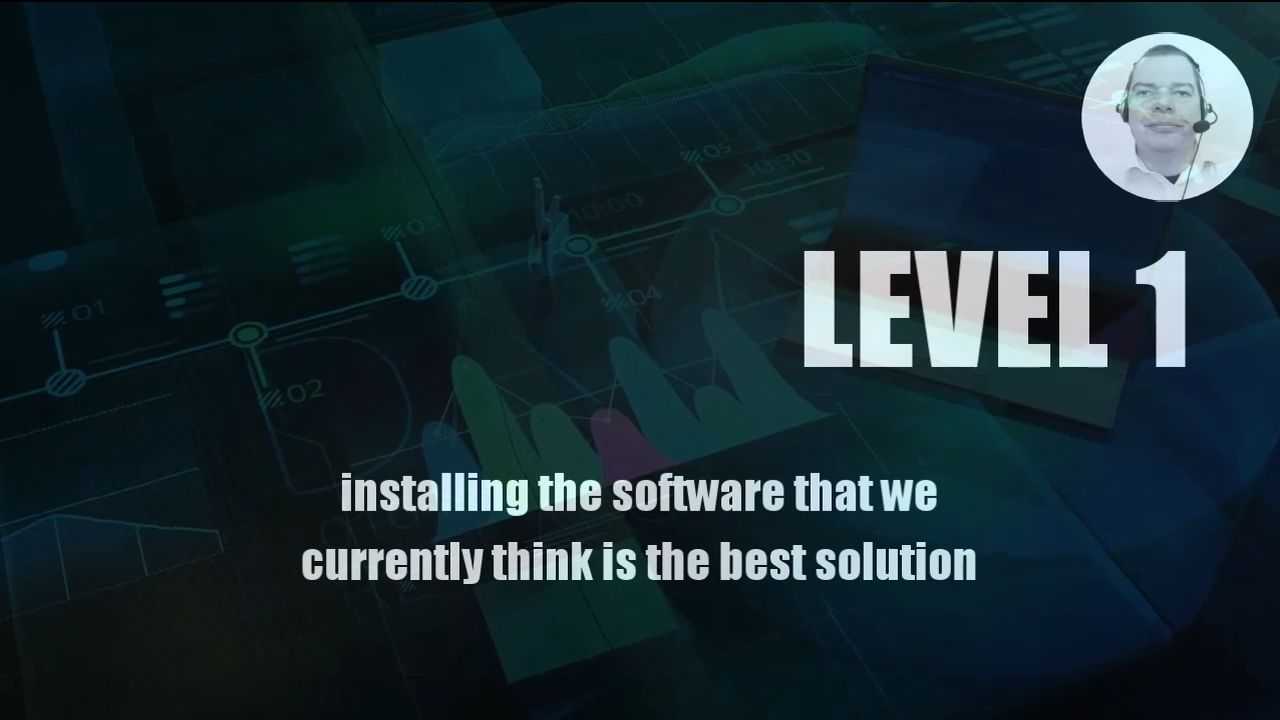
Welcome to our new documentation series on creating your own Algo Trading System Farm.
We use automated voices and technologies to help you improve your results faster and with less effort.
Okay, let’s get started!
Today we will start building our infrastructure so that by the end of this course we will have an automated trading system farm.
Until then it will take some time, because I will not be able to contribute information on this topic every day.
There are different reasons for this.
The first reason is the current rather tense political situation here in my area.
The second problem is that we have some health issues to deal with.
For example, we are in a situation right now where my father is dealing with a stroke and hemiplegia and has been institutionalized.
The third problem concerns economic aspects.
Of course, as an economically oriented company, we have to do certain things in a certain order so that the bottom line can cover net needs and costs.
In plain language, this means that this project will be completed bit by bit, but at the moment we can’t say how fast or slow the upgrade will be due to the circumstances mentioned above.
Most viewers will probably already have an operating system that they want to continue using.
In our case, however, we will be using a 10 year old netbook and installing the software that we currently think is the best solution for those who have not yet chosen an operating system as their only option.
This software is a Linux distribution based on Debian called MX Linux.
MX Linux has managed to grab the first place on the list of the most popular Linux distributions within the last few months.
And the reason for this is quite simple, with this software you can do many things that are very difficult to do with other Linux distributions.
Many things work already after the first installation, the hardware is recognized very well, even if the devices are more than 10 years old.
In addition, MX Linux is able to run a very modern and up to date version of Linux with very few resources without having to deal with any command line commands all day.
In plain language this means for all who want to use MX Linux that you can combine the advantages of several worlds and still be able to use a performant and easy to use operating system without having to pay license fees.
We have tried several different Linux flavors for our own company over the last few years and most of the time you hit a limit at some point that doesn’t allow you to continue.
In this case it’s relatively easy to implement, you don’t need any special knowledge.
And for MX Linux there are so many helpful documents on the web that even beginners should be able to handle it better than with Windows.
The interface and the appearance can be completely adapted to your own wishes, so that even as a MacBook user you could be of the opinion that you are using an up-to-date system from Apple.
But that’s not really that important for us.
For us it’s much more important that pretty much all hardware that has come out in the last ten years is supported and that includes the now 12 year old netbook that we use for it.
You should be able to follow every single step easily.
So this documentation series might be a bit long for some people if they are already familiar with Linux.
But many people have not had any contact with Linux until now and may have been willing to pay the license fees for a single operating system in the past.
We did that too, but Linux offers us a decisive advantage for our server farm.
This advantage is that we are able to use modern technology to cost-effectively run even old hardware without having to pay additional license fees, even if we want to expand our server farm to 50 or 100 servers.
This may not be very interesting to some viewers now, but I can promise you that in the next few years you will see that exactly such systems will make the difference between good and bad results in trading.
In the past, technology that gave you a decisive advantage was not affordable.
Today you can change that for yourself and your own Algo Trading System Farm.
Therefore, please download the latest version of MX Linux for 64 bit with the desktop solution Fluxbox now.
Okay, that’s it for today.
If you are thinking about building your own Algo Trading Server Farm, please subscribe to our Youtube channel.
If you need faster and better results, then why not check out the premium course on our website.
If you have any questions or suggestions about the content in this video, just send us an email.
We always reply personally and usually within 24 hours.
For now, we say thanks for watching and see you in the next video!




