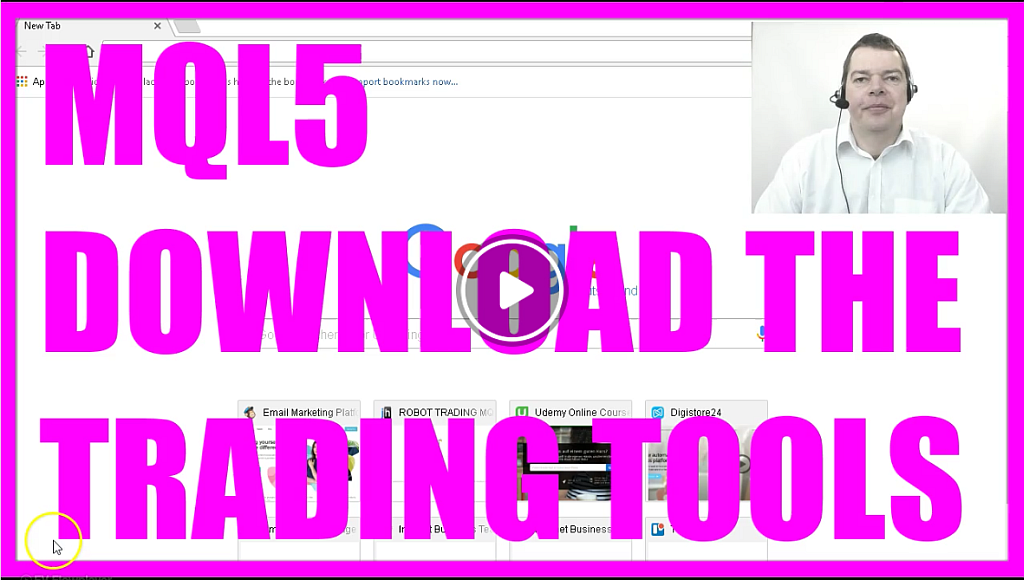
- Introduction to Downloading the Right Software for Automated Trading (00:00 – 00:06) Emphasizing the need for the correct software, leading to a Google search for Metatrader 5.
- Finding and Accessing the Metatrader 5 Download Link (00:06 – 00:17) Guiding through the process of finding the Metatrader 5 download link on Google and noting that the link might change occasionally.
- Overview of Metatrader 5 Features and Benefits (00:17 – 00:28) Highlighting the features of Metatrader 5, including its suitability for automated trading and the introduction of the hedging mode.
- Advantages of the Hedging Mode in Metatrader 5 (00:28 – 00:40) Discussing the benefits of the new hedging mode in Metatrader 5, which allows holding multiple positions for a currency pair.
- Capabilities of the MQL5 Development Environment (00:40 – 00:57) Explaining the power of the MQL5 development environment for algorithmic trading and its advanced features.
- Mobile Accessibility of Metatrader 5 (00:57 – 01:08) Mentioning the convenience of monitoring trades on mobile devices like iPhone, iPad, or Android, ensuring control over automated trading systems remotely.
- Downloading Metatrader 5 for Installation (01:08 – 01:25) Instructing on how to download Metatrader 5 in preparation for installation in the next video.
Okay before we can start we need the right piece of software.
So let’s go to Google and look for MetaTrader5 download.
Now you should find this link for MetaTrader5.com, and it’s the English version.
From time to time the download link might change.
So here we are we can download the Meta Trader 5 platform. It can be used for automated trading and here is a new big shiny thing, you now can use the hedging mode.
One of the most annoying things when MQL 5 and MetaTrader 5 came out, was the fact that you could only hold one position for a currency pair.
With the new hedging mode that has changed. And that makes the former messed up other handling system much better and they say they have a powerful algorithmic trading with the built-in MQL 5 development environment, and that MQL 5 language is really very powerful as you might see in the next few videos.
And it’s also possible to check your trades on the iPhone or iPad or on your Android device.
So you even can check if your automated trading system is trading exactly according to your rules, even when you’re not at home.
So let’s click on that button here and download the MetaTrader5. In the next video we are going to install it.
Okay before we can start we need the right piece of software.
So let’s go to Google and look for MetaTrader5 download.
Now you should find this link for MetaTrader5.com, and it’s the English version.
From time to time the download link might change.
So here we are we can download the Meta Trader 5 platform. It can be used for automated trading and here is a new big shiny thing, you now can use the hedging mode.
One of the most annoying things when MQL 5 and MetaTrader 5 came out, was the fact that you could only hold one position for a currency pair.
With the new hedging mode that has changed. And that makes the former messed up other handling system much better and they say they have a powerful algorithmic trading with the built-in MQL 5 development environment, and that MQL 5 language is really very powerful as you might see in the next few videos.
And it’s also possible to check your trades on the iPhone or iPad or on your Android device.
So you even can check if your automated trading system is trading exactly according to your rules, even when you’re not at home.
So let’s click on that button here and download the MetaTrader5. In the next video we are going to install it.




