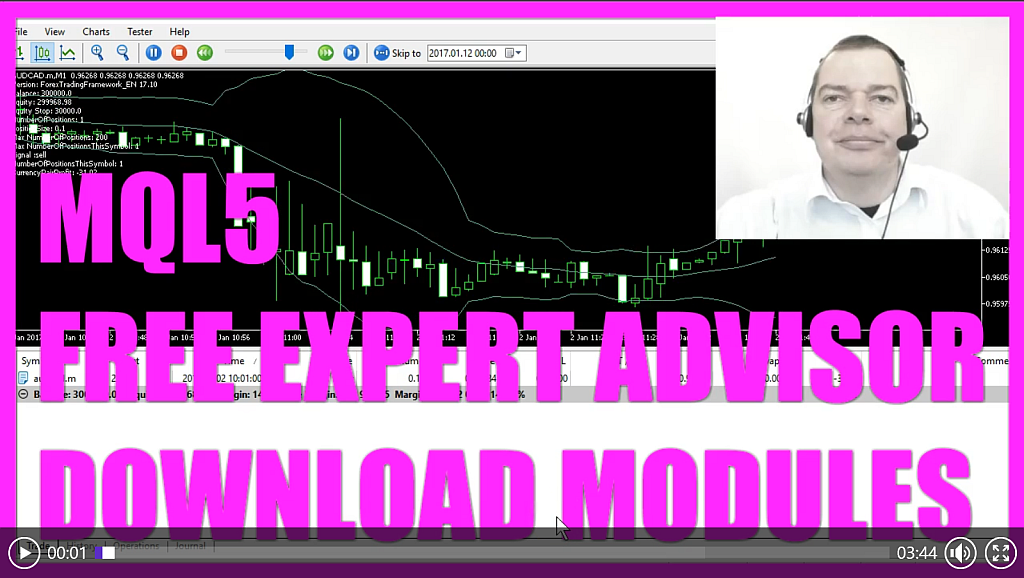
In this video I wanted to talk about how you can get new entries.
Right now we are trading the Bollinger Bands entry, this is the Forex Trading Framework, this is the entry we use and as you can see there are several other entries.
This is the main module, here is defined that we are going to use the Bollinger Bands right now, but now I want to change that, actually I have an Advanced Adaptive Moving Average entry, it’s hosted on mql5tutorial.com.
When you search on mql5tutorial.com for advanced you should get the newest stuff that is available. These are all trading entry modules you can use for the Forex Trading Framework and here is the download button.
If you know how to code an MQL5 main module you could also use the downloads for your own system. All you need to do is to become a free member of mql5tutorial.com to get access to all the downloads, otherwise you might get the “No Access” message, here registration is required to protect the content but you could also login with Facebook, just click on the link. Now I’m logged in, let’s search for the term: advanced, select the Advanced Adaptive Moving Average and click on download.
This time it worked, here is the downloaded file, now I just select everything, copy the content, open one of my existing entry modules, save that file as “CheckEntryAdaptiveMovingAverage”, click on save.
Now I can out-comment the current entry that was the Bollinger Bands and include the new entry file we have created here, all I need to do is to click on the compile button. That worked without any errors, so let’s stop the current test, start a new one and this time I’m trading the Adaptive Moving Average.
This is an easy way to get entry modules for free right from the website: mql5tutorial.com, all you need to do is to search for the term: advanced, become a member, download the entry module you like and create a new module for the entry you would like to trade.
You also get a few entry modules from the download page and whenever I have released a new entry module on the website: forextradingframework.com, you will get one of these mails here; like here for the Adaptive Moving Average entry, it contains a complete explanation and links to some other modules like the Momentum Indicator.
These videos will teach you how to create the entry modules by coding them in Metaeditor by yourself, so if you stay a member you will have a dozen or more entry modules in a few weeks and you can all test them with the Forex Trading Framework.




