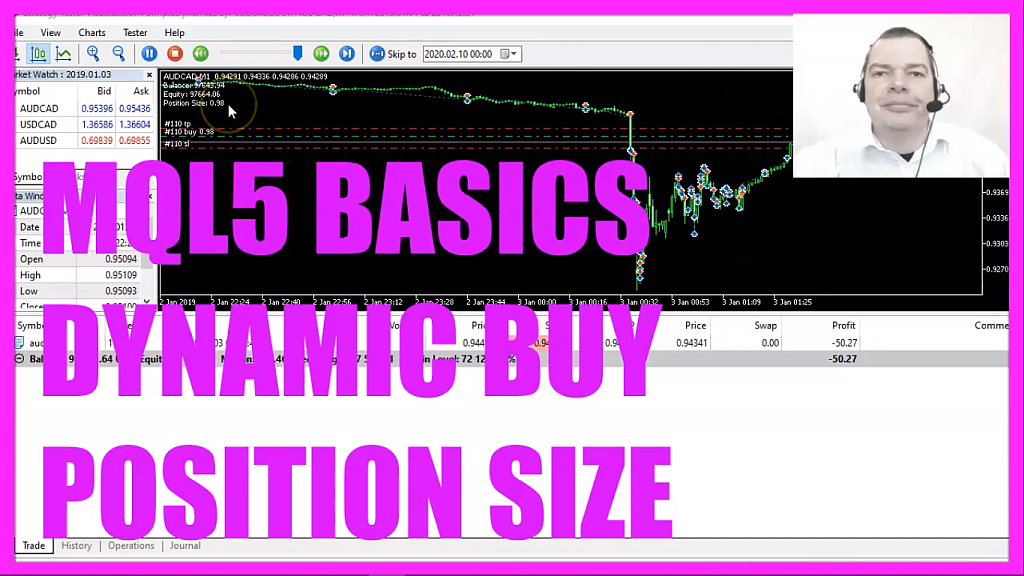
- Introduction to Dynamically Calculating Position Sizes (00:00 – 00:14) Introduction to finding out how to dynamically calculate position sizes for buy trades in MQL5 based on equity.
- Starting in MetaEditor and Creating a New Expert Advisor File (00:14 – 00:28) Instructions on opening MetaEditor and creating a new expert advisor file named “Simple Dynamic Buy Position Size.”
- Setting Up the Code Structure and Including Necessary Files (00:28 – 01:03) Deleting unnecessary code and including the ‘trade.mqh’ file to use for opening positions.
- Calculating Ask Price and Equity (01:03 – 02:07) Calculating the ask price using ‘SymbolInfoDouble’ and the equity using ‘AccountInfoDouble’ with ‘ACCOUNT_EQUITY’.
- Calculating Account Balance and Position Size (02:07 – 03:01) Calculating the account balance and the position size by dividing the equity by 100,000 and normalizing the result to two decimal places.
- Checking Conditions to Open a Buy Trade (03:01 – 03:50) Checking if the equity is equal or greater than the balance and if there are no open positions, then opening a buy trade with the calculated position size.
- Outputting Balance, Equity, and Position Size on the Chart (03:50 – 04:05) Using the ‘Comment’ function to display the balance, equity, and calculated position size on the chart.
- Compilation and Testing in MetaTrader (04:05 – 04:58) Compiling the code and instructions on testing the expert advisor in MetaTrader using the strategy tester.
- Demonstration of the Expert Advisor in MetaTrader (04:58 – 05:14) Demonstrating the expert advisor in MetaTrader, showing how it opens positions and calculates the position size based on equity.
In this video, we are going to find out how to dynamically calculate position sizes for buy trades, in this case, based on the equity, so let’s find out how to do that with mql5.
To get started please click on the little button here or press F4 on your keyboard, now you should see the Metaeditor window and here you want to click on file, new file, expert advisor from template, continue, I will call this file simple dynamic buy position size, click on continue, continue and finish, now you can delete everything above the on tick function and the two comment lines here.
We start with an include statement to include the file trade dot mqh, this file comes with mql5 and we are going to use it to open positions.
To do that we need to create an instance of the class ctrade, we will call that one trade and inside of the on tick function we need to calculate a few things, first we want to calculate the ask price, that is a double value because it’s a floating type, the variable name is ask and we can calculate the ask price by using symbol info double, for the current symbol on the chart, we use symbol underscore ask and with normalize double and underscore digits we automatically calculate the right number of digits behind the dot for the currency pair on the chart.
Afterwards, we want to calculate the equity, the equity is what is left over after we have paid for costs and open trades and to calculate it we use account info double, the parameter we use is account underscore equity – all in capital letters.
Let’s repeat that for the balance. The account balance is calculated by using account info double and here is the parameter, account underscore balance, this one is also in capital letters.
Afterwards, we are going to calculate the position size, this is a double value and we use normalize double to cut the results to two digits behind the dot because when we divide the equity by 100,000 the result might have six to eight digits behind the dot and that would cause an error because when we try to open a new position we would get a journal entry that the position size is wrong and this is going to prevent that.
So let’s check the conditions!
First, we want to know if the equity is equal or bigger than the balance, the second condition would be, we want to know if the return value for positions total is zero, if that is the case we don’t have any open positions and that is when we use trade dot buy to open a buy trade for the dynamically calculated position size that we have calculated here.
Finally, we use the comment statement to create an output on the chart that will show us the balance, the equity and the calculated position size.
That’s about it!
If you don’t understand what all the code here does or if this was too fast for you maybe you want to watch one of the other videos in this basic video series first or maybe even the premium course on our website might be interesting for you, for now, please click on the compile button or press F7. I have an error because this curly bracket is too much, let’s repeat the compilation process and this time it worked without any errors. If this is true for you you can click on the little button here or press F4 on your keyboard to go back to Metatrader.
And in Metatrader you want to click on view, strategy tester or press control and r, please pick the new file, simple dynamic buy position size dot ex5, mark the option for the visual mode and start a test.
The expert advisor is going to open positions and we can see that the position size is calculated based on the equity and in this little video you have learned how to calculate a dynamic position size for buy positions and you have coded it yourself with a few lines of mql5 code.




