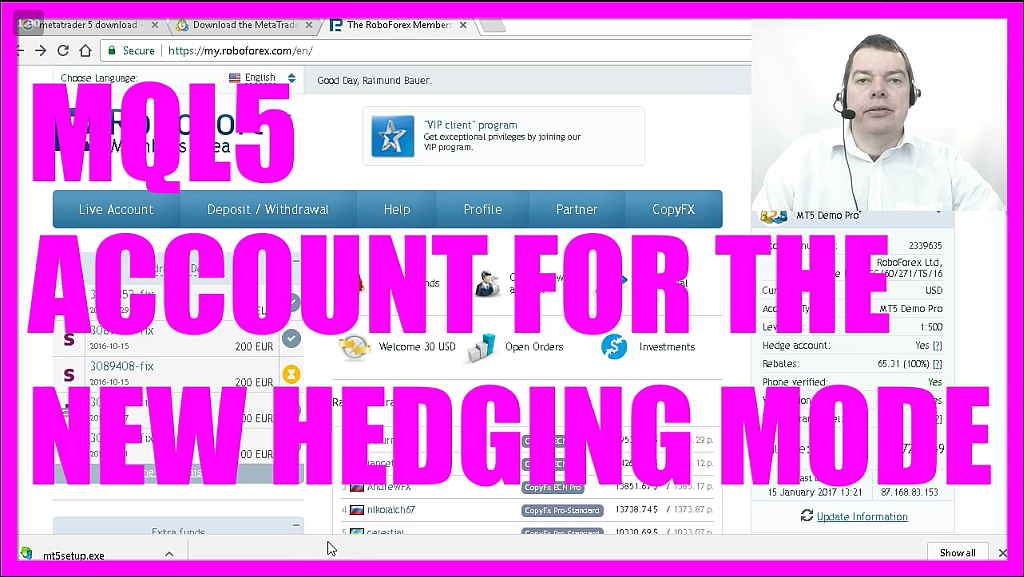
- Introduction to Creating a Demo Account for Metatrader 5 (00:00 – 00:11) Overview of the process to create a demo account to connect with the Metatrader 5 trading environment.
- Selecting a Broker for Demo Accounts (00:11 – 00:23) Discussion on choosing a broker that supports both Metatrader 4 and 5, and the presenter’s experience with deposits, withdrawals, and system performance.
- Considerations Regarding Demo Account Expiration (00:23 – 00:48) Important considerations about demo account expiration and the inconvenience of accounts expiring without warning.
- Opening a New Demo Account in Metatrader 5 (00:48 – 01:00) Step-by-step guide to opening a new demo account in Metatrader 5, including selecting the trading platform and account type.
- Importance of the Hedging System in MQL5 (01:00 – 01:18) Emphasis on ensuring the broker supports the hedging system in Metatrader 5 and MQL5, which allows multiple positions for a currency pair.
- Choosing Leverage and Setting Initial Deposit (01:18 – 01:49) Instructions on choosing leverage and setting the initial deposit, with a preference for the highest possible leverage.
- Setting Account Passwords and Investor Password (01:49 – 02:04) Process of setting up a password and an investor password, which allows others to view the account without the ability to trade.
- Saving Account Settings and Connecting to Metatrader (02:04 – 02:30) Final steps including confirming the account, saving settings securely, and connecting the Metatrader 5 environment with the new demo account.
Okay we have already downloaded and installed Meta Trader 5 and now we are going to create a demo account that we can connect to our trading environment.
This is one of the brokers I like to use for demo accounts, because it does support Meta Trader 4 and Meta Trader 5, and I have created several trading systems in both languages.
I have also already made deposits and withdrawals and so far I’m happy with the performance and with the fees.
Another thing you need to consider is if your demo account is going to expire.
I have had several demo accounts that expired within a few weeks, sometimes without any kind of warning and that is a real pain!
So let’s open a new demo account, in my case the trading platform will be MetaTrader5, now I choose an account type and very important, you should absolutely make sure that you can use the hedge system.
If your broker doesn’t support the hedge system for MetaTrader 5 and MQL5 you will only be able to open a single position for a currency pair.
So make sure that you double check that it supports the hedge system, its brand new only a few weeks old. So I guess the majority of the MQL 5 brokers might not already support it.
This is the leverage. I always choose the highest possible leverage basically the higher the leverage, the more money you can move with a smaller account.
My start deposit will be one hundred thousand bucks. Now I will need to type in a password and an investor password.
With the investor password you can have somebody look into your account and see all the trades you made, but you will not be able to trade anything in your account.
So after everything is set and done, we will click on confirm.
And here are our account settings. We have to save them immediately in a safe place to keep them secure.
Now back in the MetaTrader we need to type in the broker name here and scan for the server, and there it is.
In the next step we are going to connect the Meta Trader 5 environment with our newly created demo account.




