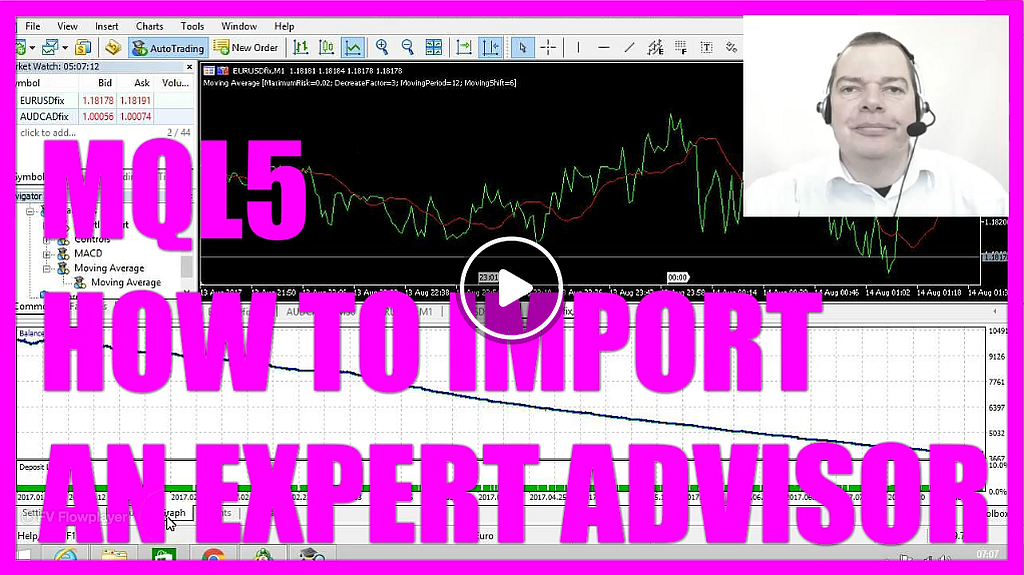
- Introduction to Importing an Expert Advisor in MQL5 (00:00 – 00:04) Introduction to the tutorial on how to import an expert advisor in MQL5, following the first automated trades.
- Poor Results with the Built-in Moving Average Expert Advisor (00:04 – 00:17) Discussion of the very poor results experienced using the built-in moving average example expert advisor, leading to significant losses.
- Understanding Human Heuristics in Response to Failure (00:17 – 00:22) Explanation of human heuristics as mental shortcuts, particularly in response to initial failures in automated trading.
- The Tendency to Dismiss Automated Trading After Early Failures (00:22 – 00:40) Insight into the common reaction to dismiss automated trading as a waste of time and money after witnessing early failures.
- Importance of Extensive Testing in Automated Trading (00:40 – 00:59) Emphasizing the importance of conducting extensive testing, based on the presenter’s experience of thousands of test series.
- How to Import an Expert Advisor in MetaTrader (00:59 – 01:15) Demonstrating how to import an expert advisor by accessing the MQL5 experts folder in the MetaTrader data directory.
- Restarting MetaTrader to Recognize the Imported Expert Advisor (01:15 – 01:29) Instructions on restarting MetaTrader to ensure the newly imported expert advisor, Forex Trading Framework, is recognized.
- Backtesting the Imported Expert Advisor (01:29 – 01:47) Conducting a backtest with the Forex Trading Framework expert advisor and observing improved results.
- Positive Results with a Custom Expert Advisor (01:47 – 02:05) Observing the successful performance of the custom expert advisor and the plan to create a simple expert advisor in the next tutorial.
By now you have done your first automated trades and the results for the built-in Moving Average example Expert Advisor have been very bad, you would have lost over 6,100 Dollars.
Humans use so-called: heuristics. Heuristic is a mental shortcut, so after the first disastrous result you might maybe do a second test and if you see the results for the second test draining your account probably that would be it for you and you would say this automated trading is a total waste of time and money. That is how your mind works. To save time you are going to do something for one or two times then you make a conclusion based on just one or two results.
Well, I have done literally thousands of these tests series and now let me show you what is possible.
Let’s click on: “File/ Open Data Folder” and that should open the encrypted folder here, it is part of your “user” folder and here you will find a folder called: “MQL5/ Experts”, inside of the “Experts” folder you will find a folder called: “Advisors”. Now let’s delete all the examples here and I’m going to paste one of my systems, this one is called: “Forex Trading Framework”.
Now let’s restart the Metatrader that will take a few seconds.
…and here we are, and you should see the Forex Trading Framework appearing in the “Navigator” window. Now we can select it here for the backtest and start another test. And this time it looks different! It’s going into the right direction, this is how it should look like and I have created dozens of systems that can do it.
In the next video we are going to create a simple Expert Advisor with a few lines of code.




