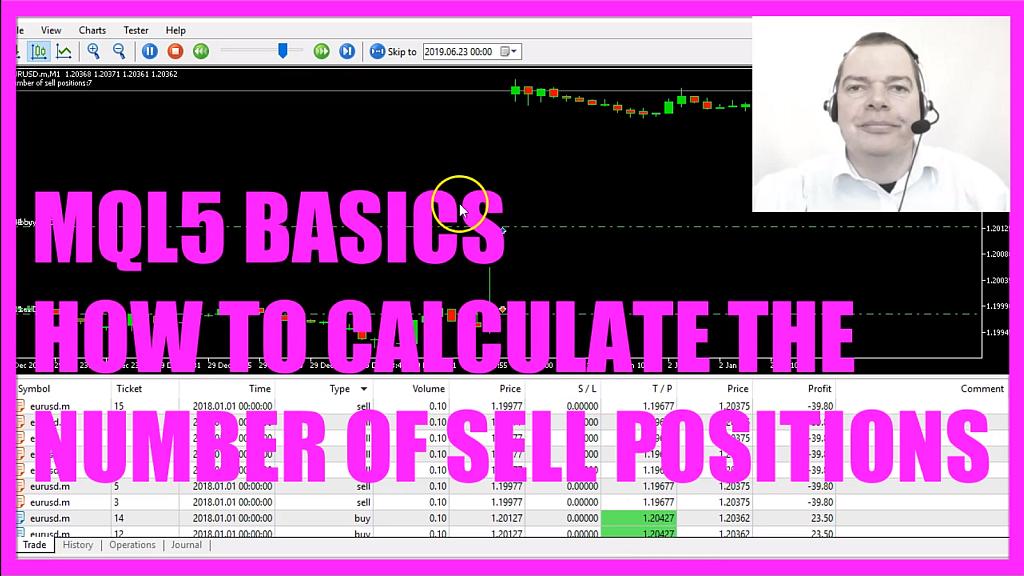As traders, we are always in pursuit of tools and strategies that can help us optimize our trading endeavors. One such powerful feature is MQL5’s “Close All Positions” functionality. In this article, we will delve into the advantages of using this feature, exploring various scenarios and practical applications. So, whether you’re a seasoned trader or just starting your journey into the exciting world of financial markets, let’s explore how MQL5’s “Close All Positions” feature can help unlock profits and enhance your trading experience.
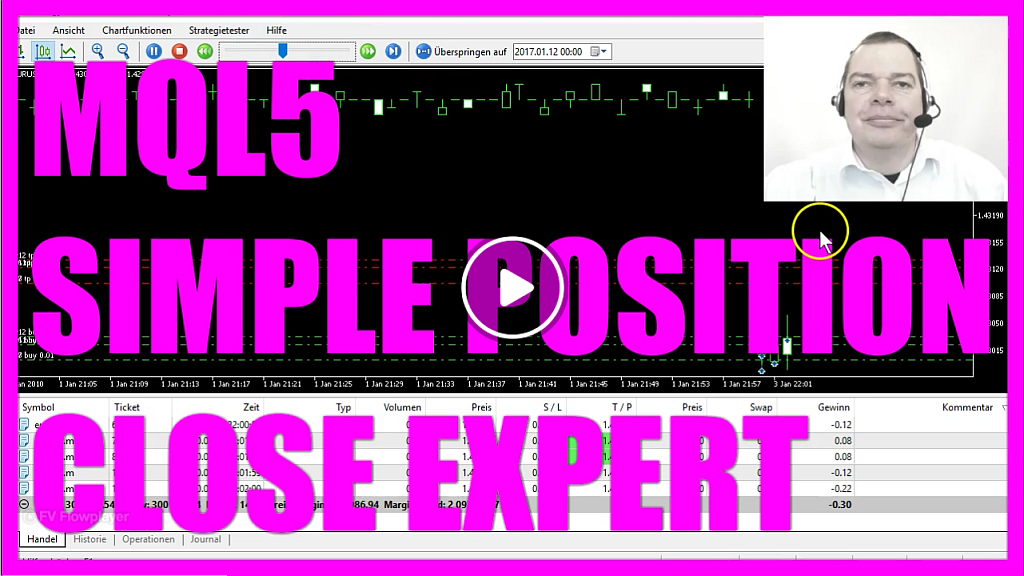
1. MQL5 Tutorial: Simple Position Close
In this foundational tutorial, the concept of closing positions upon a subscriber’s request is explored. The main objective is to create a simple “close all position” order using the Metaeditor window. The power of this feature lies in its ability to automate the process of closing positions when equity exceeds balance. By testing and opening new positions, and subsequently closing them when equity surpasses balance, traders can better manage their risk and safeguard their profits.
Link: MQL5 Tutorial: Simple Position Close
2. MQL5 Tutorial Basics: How to Close All Sell Positions
Traders who engage in selling will find this tutorial immensely valuable. The focus here is to develop an Expert Advisor in MQL5 that can close all sell positions simultaneously. By skillfully utilizing the “trade.mqh” file and leveraging functions like “SymbolInfoDouble” and “Symbol_Bid,” traders can ensure precise execution of orders. Additionally, the use of “NormalizeDouble” and “NormalizeDigits” ensures that the correct number of digits is maintained behind the dot, catering to various currency pairs.
Link: MQL5 Tutorial Basics: How to Close All Sell Positions
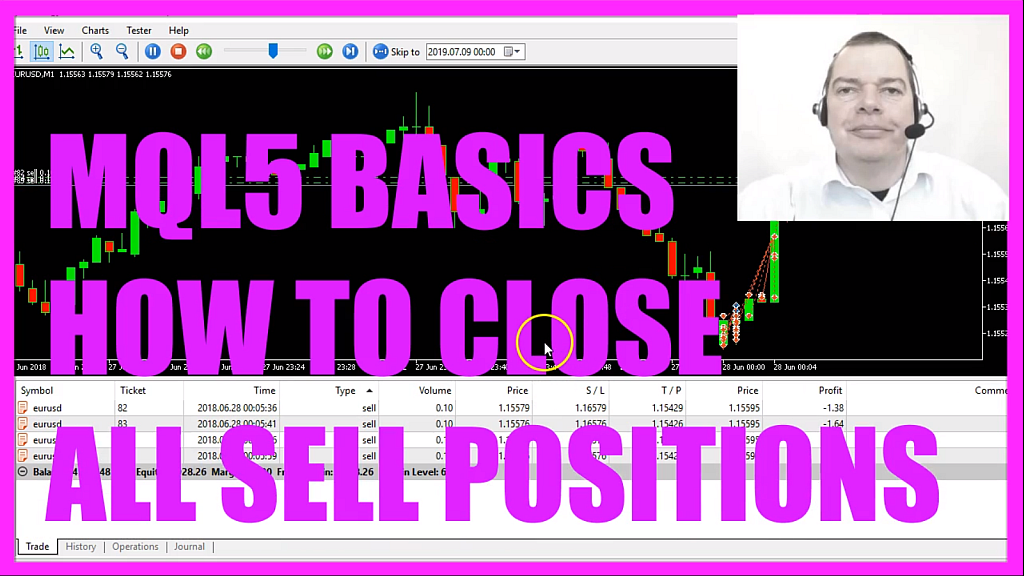
3. MQL5 Tutorial Basics: How to Close All Buy Positions
For traders involved in buying, this tutorial demonstrates how to close all buy positions efficiently. Similar to the previous tutorial, the process involves creating an Expert Advisor, “close all buy positions,” using the “trade.mqh” file and other essential functions. By accurately calculating the ask price and normalizing digits, traders can automate the process of closing multiple buy positions, saving time and effort.
Link: MQL5 Tutorial Basics: How to Close All Buy Positions
4. MQL5 Tutorial Basics: Simple Buy Position Modifier
This tutorial showcases the power of modifying existing positions. By focusing on a ten micro lot buy position that reduces when equity surpasses balance, traders can efficiently manage their risk exposure. The “Simple Buy Position Modifier” Expert Advisor, created using the Metaeditor window, empowers traders to adapt to changing market conditions while safeguarding their hard-earned profits.
Link: MQL5 Tutorial Basics: Simple Buy Position Modifier
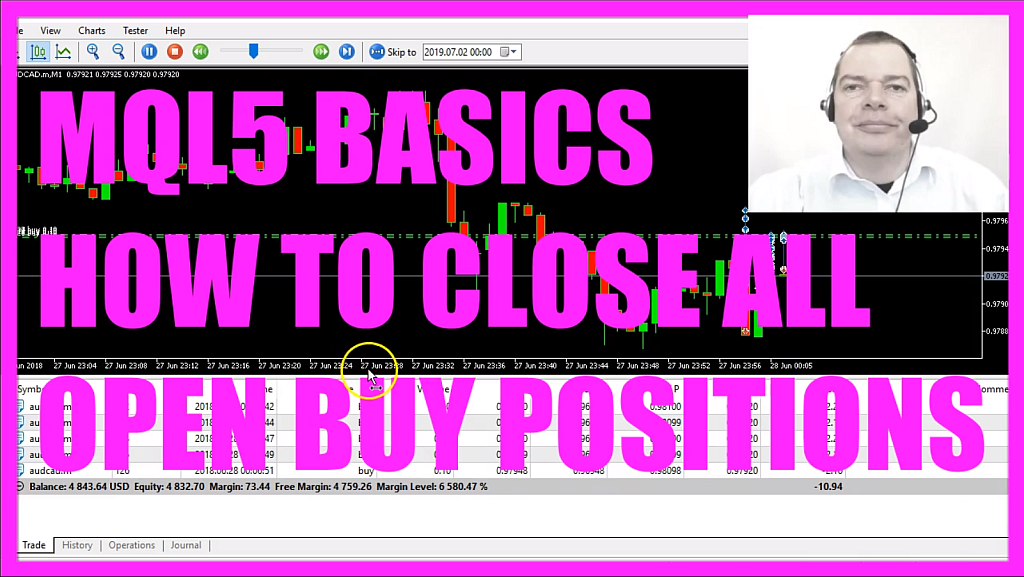
5. MQL5 Tutorial Basics: How to Calculate the Number of Open Buy Positions
Efficiently counting the number of buy positions is vital for traders handling multiple positions. In this tutorial, the “SimpleBuyPositionCount” Expert Advisor is created to address this need. By skillfully using the “Trade.mqh” library, traders can employ functions like “PositionsTotal” and “PositionGetSymbol” to count all open positions for a specific currency pair. It’s important to note that this method is best suited for testing and should be used with caution in real accounts.
Link: MQL5 Tutorial Basics: How to Calculate the Number of Open Buy Positions
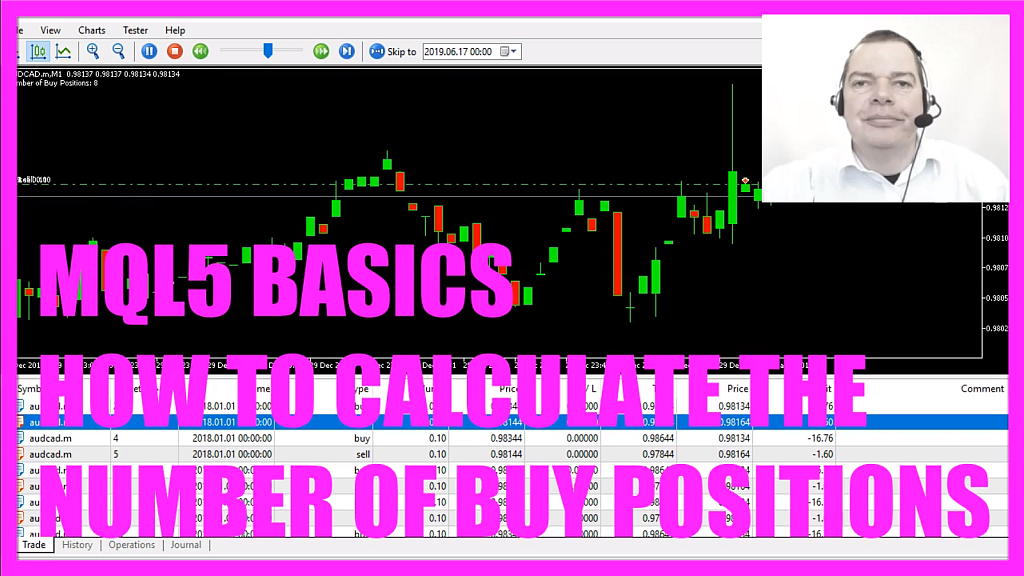
6. MQL5 Tutorial Basics: Simple Close Timer
Time is a crucial element in trading, and this tutorial addresses the need to automatically close unprofitable positions after one hour. By creating a timer-based Expert Advisor, aptly named “Simple Close Timer,” traders can better manage their trades and prevent undue losses. It’s important to note that the tutorial advises against using this feature on real accounts.
Link: MQL5 Tutorial Basics: Simple Close Timer
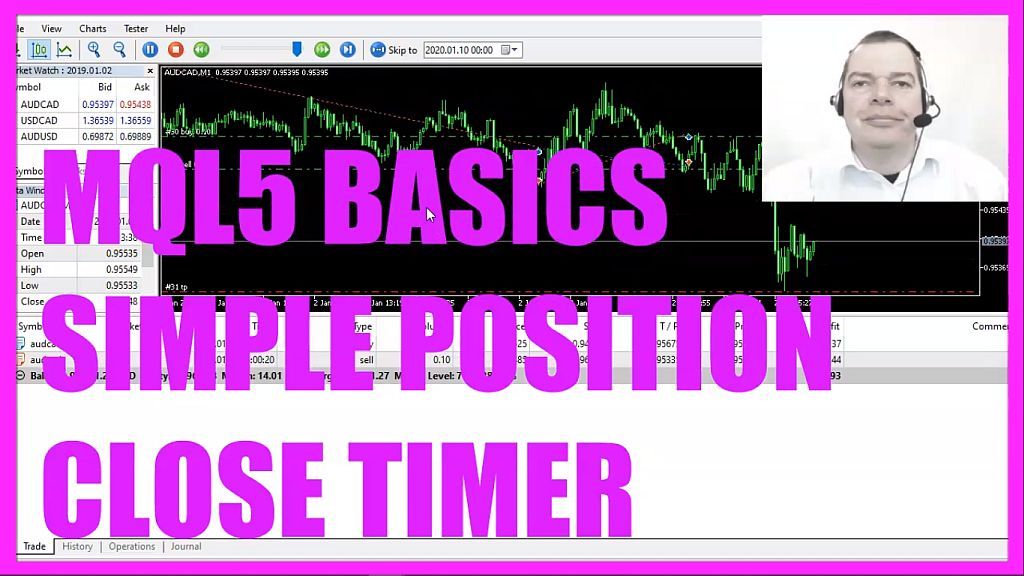
7. MQL5 Tutorial Basics: Simple Sell Position Modifier
For traders engaged in selling positions, the “Simple Sell Position Modifier” tutorial presents an effective solution. By skillfully utilizing the “trade.mqh” file and essential functions, traders can modify existing sell positions with ease. The tutorial illustrates the reduction of a nine micro lot sell position, demonstrating the power of this feature in managing risk.
Link: MQL5 Tutorial Basics: Simple Sell Position Modifier
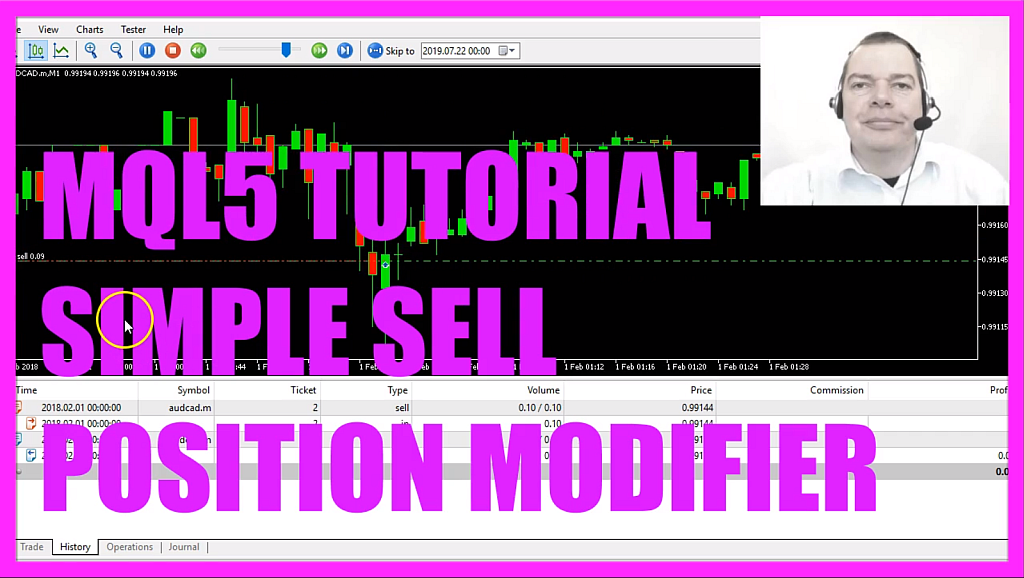
8. MQL5 Tutorial: How to Simply Count Positions with MQL5
Efficiently counting open positions is crucial for traders managing multi-currency bots. The “Simple Position Count” Expert Advisor is designed to cater to this need. By skillfully using loops and relevant functions like “PositionsTotal” and “PositionGetSymbol,” traders can count all open positions for a specific currency pair, ensuring a comprehensive understanding of their trading portfolio.
Link: MQL5 Tutorial: How to Simply Count Positions with MQL5
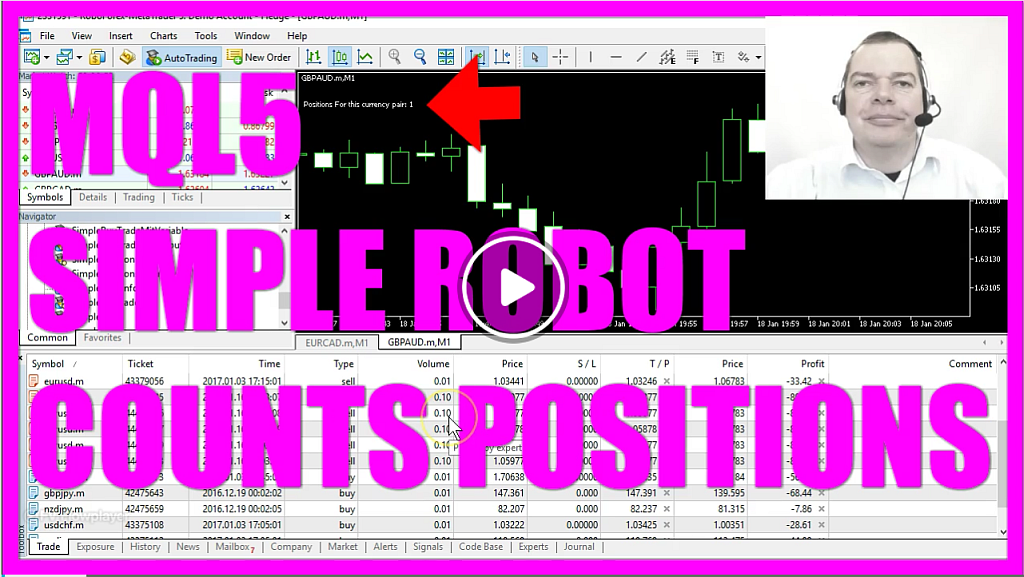
9. MQL5 Tutorial Basics: Simple Reverse Position
For traders seeking to alter the course direction for each trade, the “Simple Reverse Position” tutorial provides a powerful solution. By creating an Expert Advisor in MQL5, traders can efficiently modify variable settings from the Expert Advisor settings without the need for code recompilation. This feature empowers traders to adapt swiftly to changing market dynamics, enhancing their ability to seize profitable opportunities.
Link: MQL5 Tutorial Basics: Simple Reverse Position
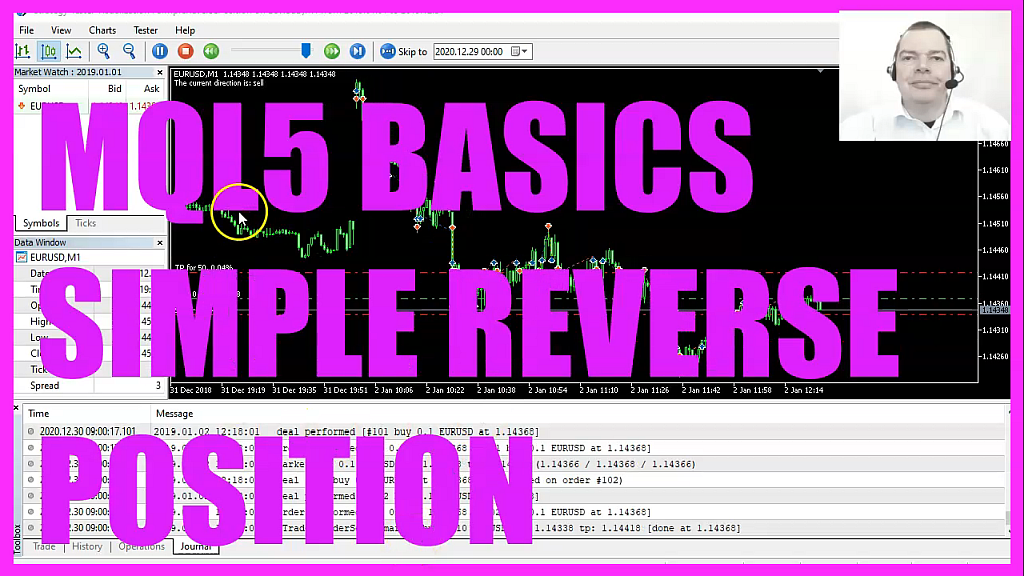
10. MQL5 Tutorial Basics: How to Calculate the Number of Sell Positions
Similar to the tutorial on calculating the number of buy positions, this tutorial addresses the need to calculate the number of sell positions efficiently. The “Simple Sell Position Count” Expert Advisor facilitates this process, helping traders gauge their sell-side exposure accurately. However, it’s essential to remember that this method is best suited for testing and should be used with caution in real accounts.
Link: MQL5 Tutorial Basics: How to Calculate the Number of Sell Positions