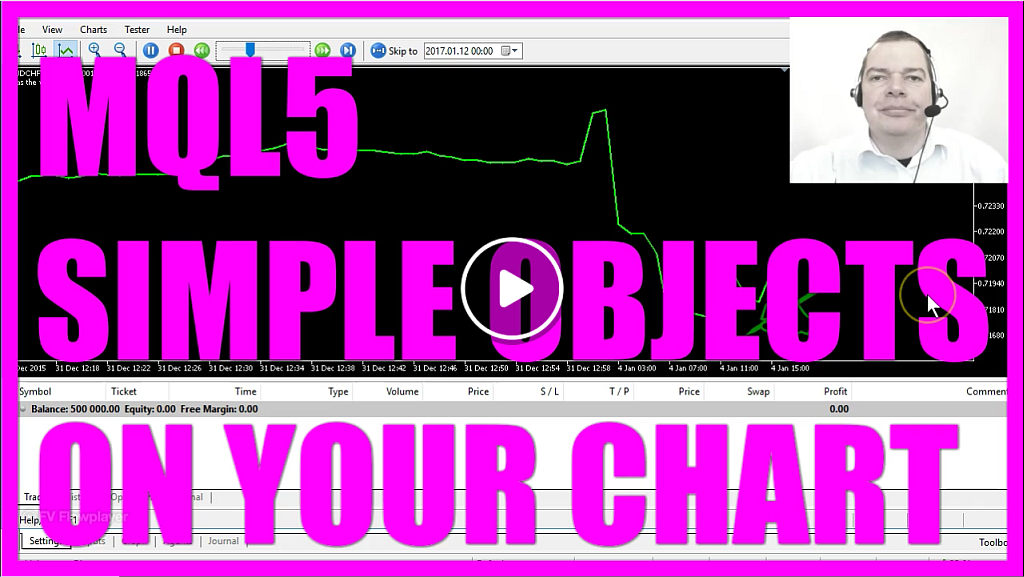
- Introduction and Objective:
- The tutorial introduces the concept of creating dynamic symbols on a chart using MQL5. These symbols change based on specific conditions, providing visual cues to traders.
- Initial Setup in MetaEditor:
- Users are instructed to open the MetaEditor by clicking a specific icon or pressing the F4 key.
- A new file is initiated within the MetaEditor, named “simple chart objects”.
- Array Creation and Initialization:
- Two arrays, “mypricearray0” and “mypricearray1”, are created to store price data for the last three candles.
- The
copyratesfunction populates these arrays with the necessary data.
- Object Creation and Movement:
- The tutorial guides users on how to create dynamic symbols using the
objectcreatefunction. These symbols change based on the value of a counter. - The
objectmovefunction is used to position the symbol on the chart.
- The tutorial guides users on how to create dynamic symbols using the
- Testing and Visualization:
- After coding, users are advised to compile the code.
- The functionality is then tested in MetaTrader using the strategy tester, providing a real-time view of the expert advisor in action.
- Conclusion and Further Learning:
- The tutorial demonstrates how to create dynamic symbols on a chart using MQL5. This allows traders to have visual representations that change based on specific conditions, enhancing their trading experience.
By following this tutorial, users can effectively create dynamic symbols on their trading charts, providing a more interactive and informative trading experience.
Video Timestamps
- 0:00 – Introduction to creating simple objects on the chart in MQL5.
- 0:30 – Explanation of various arrow symbols and their appearances on the chart.
- 1:00 – Steps to create an Expert Advisor in MQL5 to draw objects on the chart.
- 1:30 – Setting up the Expert Advisor in MetaEditor and initializing the code.
- 2:00 – Creating a price information array and sorting it.
- 2:30 – Filling the array with price data and defining the arrow object.
- 3:00 – Adjusting the appearance of the arrow object and its placement on the chart.
- 3:30 – Changing the color and size of the arrow object.
- 4:00 – Moving the object to the highest price of the current candle and outputting the counter value on the chart.
- 4:30 – Compiling the code in MetaEditor and testing it in MetaTrader.
- 5:00 – Observing the changing symbols on the chart during the strategy test.
- 5:30 – Conclusion and the ease of creating dynamic symbols on the chart with MQL5.
What is the primary focus of the tutorial?
- The tutorial introduces the concept of creating dynamic symbols on a chart using MQL5. These symbols change based on specific conditions, providing visual cues to traders.
2. How can users access the MetaEditor for coding?
- Users can open the MetaEditor by clicking a specific icon or pressing the F4 key.
3. What is the purpose of the “simple chart objects” file in MetaEditor?
- The “simple chart objects” file is initiated within the MetaEditor to code and develop the expert advisor that creates and manipulates dynamic symbols on a chart in MQL5.
4. How are the arrays named “mypricearray0” and “mypricearray1” utilized in the tutorial?
- The arrays “mypricearray0” and “mypricearray1” are designed to store price data for the last three candles. They are populated using the copyrates function.
5. How are dynamic symbols created and manipulated in the tutorial?
- The tutorial guides users on how to create dynamic symbols using the objectcreate function. These symbols change based on the value of a counter. The objectmove function is used to position the symbol on the chart.
6. What steps should be taken after coding the dynamic symbols?
- After the coding process, users should compile the code. The functionality of the created symbols is then tested in MetaTrader using the strategy tester, offering a real-time visualization of the expert advisor in action.
7. What is the significance of creating dynamic symbols on a chart in MQL5?
- Creating dynamic symbols on a chart in MQL5 allows traders to have visual representations that change based on specific conditions, enhancing their trading experience.
8. What can users achieve by following this tutorial?
- By following this tutorial, users can effectively create dynamic symbols on their trading charts, providing a more interactive and informative trading experience.
9. Are there any suggestions for further learning?
- The tutorial provides a comprehensive guide on creating and manipulating dynamic symbols on charts in MQL5. Users can explore further customizations and applications of such symbols in their trading strategies.

